Gaming on a Budget: Building an Affordable, Powerful PC
by Karen Ash
Bigger prize pools, massive online followings, and pro-level tournaments streamed to millions across the globe—welcome to the unstoppable rise of the PC gaming community. Whether you’re a casual player or an aspiring esports champion, there’s no question that PC gaming sits at the heart of this digital revolution. Even top-tier gamers and content creators often turn to desktop rigs for higher frame rates, superior customization, and unmatched performance.
However, just when you’re ready to build or upgrade your dream setup, a quick glance at current prices can be enough to make any enthusiast cringe. The cost of cutting-edge hardware has climbed over the years, but there’s a silver lining: new technologies inevitably push down the prices of older generation components. This shift makes budget-friendly, high-performance gaming PCs more accessible than ever.
And here’s more good news: You don’t need to empty your wallet to enjoy the latest games at decent settings. By understanding how each part of your PC contributes to performance—and where potential bottlenecks can occur—you can build or upgrade strategically. In this guide, we’ll explore the core components, discuss bottlenecks, and share tips on how to keep your machine running smoothly without blowing your budget. Let’s dive in.

1. Graphics Card (GPU): Your Visual Powerhouse
Why It Matters
- The GPU handles all visual rendering for games. A more powerful GPU typically means higher frame rates and better graphics quality.
- If your GPU is too weak, you’ll experience low FPS and may have to dial down game settings to achieve playable performance.
- If your GPU is too powerful for your other components, you might be wasting money, as the rest of your system can’t keep up (more on that in the Bottlenecks section).
Budget-Friendly Picks
- NVIDIA GeForce GTX 1660 SUPER or RTX 3050: Great for 1080p gaming.
- AMD Radeon RX 6600 or 6600 XT: Excellent price-to-performance ratio for 1080p and some 1440p.
Where to Buy
USA:
UK:
2. CPU: The Brain of Your PC
Why It Matters
- Your CPU performs game logic (AI, physics, background calculations) and general tasks.
- A weak CPU can cause stutters and low minimum FPS—especially in CPU-intensive titles like strategy games and open-world RPGs.
- Balancing your CPU with your GPU is crucial to avoid “CPU bottlenecking,” where your graphics card can’t hit its performance potential because the CPU is holding it back.
Budget-Friendly Picks
- Intel Core i3 (12th/13th Gen): Surprising gaming chops for the price.
- AMD Ryzen 5 5600 / 5600X: Great multi-core performance for gaming and light productivity.
Where to Buy
USA:
UK:
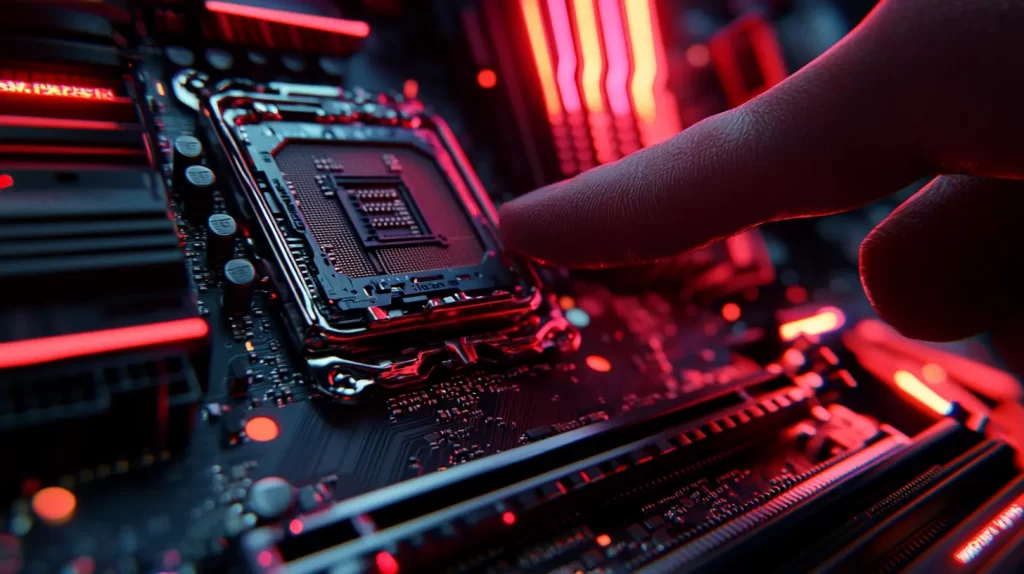
3. Motherboard: Your PC’s Foundation
Why It Matters
- The motherboard connects all your components, ensuring they communicate efficiently.
- Different chipsets offer various features (PCIe lanes, USB ports, overclocking support).
- Make sure your motherboard matches your CPU socket (e.g., AM4 for Ryzen, LGA1700 for Intel 12th/13th Gen).
Budget-Friendly Picks
- Intel B660 / B760 Chipset for 12th/13th Gen.
- AMD B550 for Ryzen 3000/5000
Where to Buy
USA:
UK:
4. Memory (RAM): Short-Term Data Storage
Why It Matters
- RAM stores data the CPU and GPU need quick access to, crucial for smooth gameplay.
- Insufficient RAM can cause frame drops and slowdowns.
- 16GB (2×8GB) at 3200MHz or 3600MHz is the current sweet spot for gaming.
Where to Buy
USA:
UK:

5. Storage: SSD for Fast Load Times
Why It Matters
- Solid State Drives drastically reduce game load times and improve overall system responsiveness compared to HDDs.
- 500GB is a baseline for casual gamers, but 1TB is recommended for AAA titles.
Where to Buy
USA:
UK:
7. Case & Airflow: Keeping Temperatures Down
Why It Matters
- A case with good airflow ensures your components stay cool, prolonging their lifespan and maintaining performance.
- Look for mesh fronts, multiple fan mounts, and enough space for your GPU and PSU cables.
Where to Buy
USA:
UK:

8. Monitor: Refresh Rate & Resolution
Why It Matters
- Even if you have a beefy GPU, a low refresh rate monitor can limit the smoothness of your gameplay.
- 75Hz is a step above the standard 60Hz. However, 144Hz is increasingly affordable and makes a huge difference in fast-paced games.
Where to Buy
USA:
UK:
9. Peripherals: Keyboard, Mouse, and Headset
Why It Matters
- Keyboard & Mouse: Responsiveness and comfort can significantly impact your in-game performance and reduce fatigue.
- Headset: Clear audio helps you detect footsteps, communicate with teammates, and get fully immersed.
Where to Buy
USA:
- Amazon.com – Keyboards
- Amazon.com – Gaming Mice
- Amazon.com – Gaming Headsets
- Best Buy – Gaming Headsets
UK:

Bottlenecks & Optimization
Identify Weak Points:
- Use monitoring software (e.g., MSI Afterburner) to see if your GPU, CPU, or RAM usage hits 100% during gameplay. The component hitting 100% first is often your bottleneck.
Balance CPU & GPU:
- A supercharged GPU paired with a low-end CPU leads to idle GPU cycles. Meanwhile, a high-end CPU with an older GPU wastes the CPU’s potential. Aim for a similar performance tier.
RAM & Storage:
- If your games stutter while loading assets, adding more RAM or upgrading to a faster SSD might help.
Software Tweaks:
- Keep GPU drivers up to date and close unnecessary background apps while gaming to free up CPU and RAM.
Putting It All Together
- Set a Realistic Budget: Decide how much you can spend, then invest accordingly (a balanced CPU/GPU combo is key).
- Compare Prices & Watch Sales: Check multiple retailers—prices can swing daily.
- Choose the Right Components: Focus on GPU & CPU first, then ensure you have adequate RAM, a reliable PSU, and a cool case.
- Optimize and Maintain: Update drivers, manage background processes, and keep your PC clean to avoid throttling or hardware issues.
Ready to Build or Upgrade?
Armed with this knowledge, you’re one step closer to a budget-friendly, high-performance gaming rig. Whether you’re raiding a dungeon, battling online, or just exploring vast open worlds, the right setup ensures you never miss a beat—or a frame.
Happy building, and game on!
